Enterprise Two-Factor Authentication
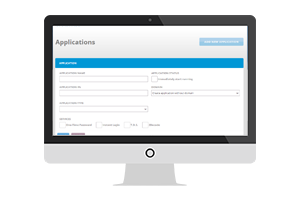
Integrate
Set up SAASPASS two-factor authentication and secure single sign-on (SSO) for your company domain effortlessly.
You can secure access to on-premise assets including Windows computers, VPNs, hybrid cloud apps and cloud applications like Google Apps, Office 365, Zendesk, Freshdesk, Zoho and Salesforce. Your employees can use passwordless secure instant access to all their company applications including emails. Just add your company specific email as an admin and instantly register or log in to your SAASPASS admin portal. You're done now!
The Cloud-Based Two-Factor Authentication
Instant Integration with
















































SAASPASS provides two-factor authentication-as-a-service and secure single sign-on for your VPN, Active Directory, on-premise, hybrid, custom and cloud applications with numerous ready instant integrations and adapters that involve NO coding. Our game-changing Admin Portal makes provisioning, enrollment and on-boarding and management of your employees security a joy to work with.
and much more...
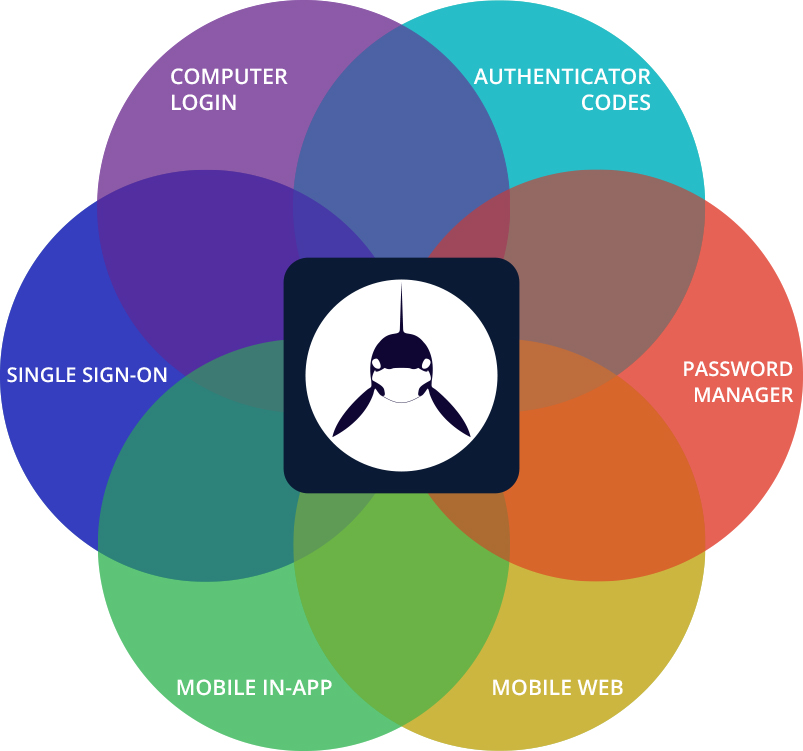
Log in with Proximity or Scan Barcode
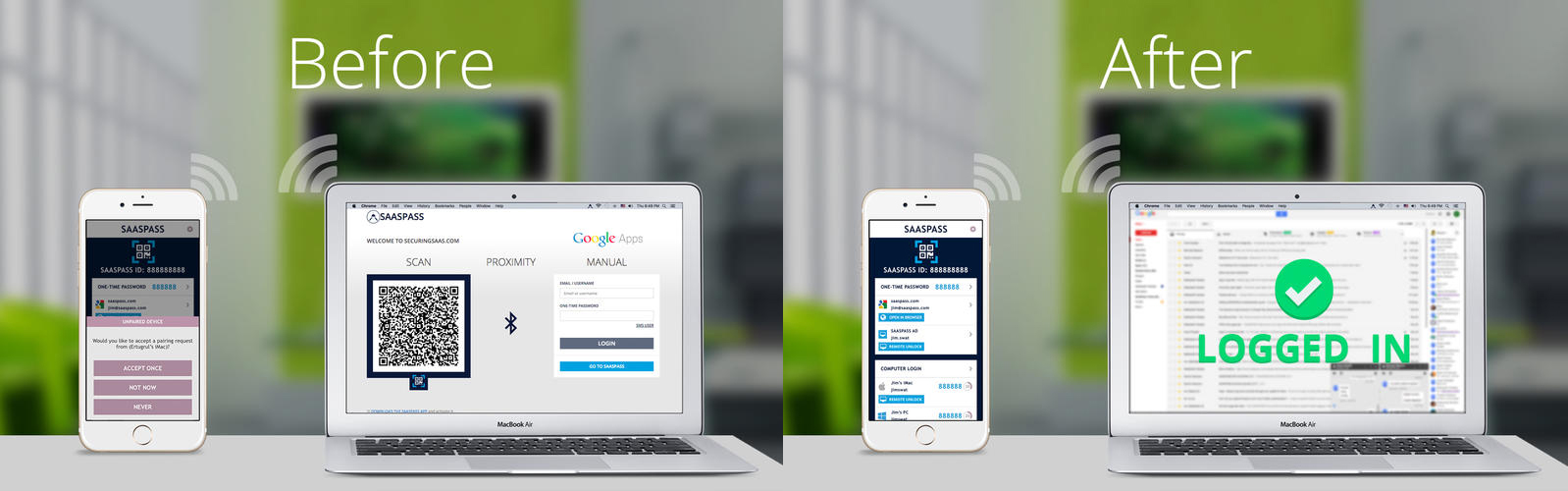
You can log into your Google Apps with Two-factor Authentication with proximity, by scanning a barcode or manually entering your username and one-time password.
Log in with your Single Sign-On Client
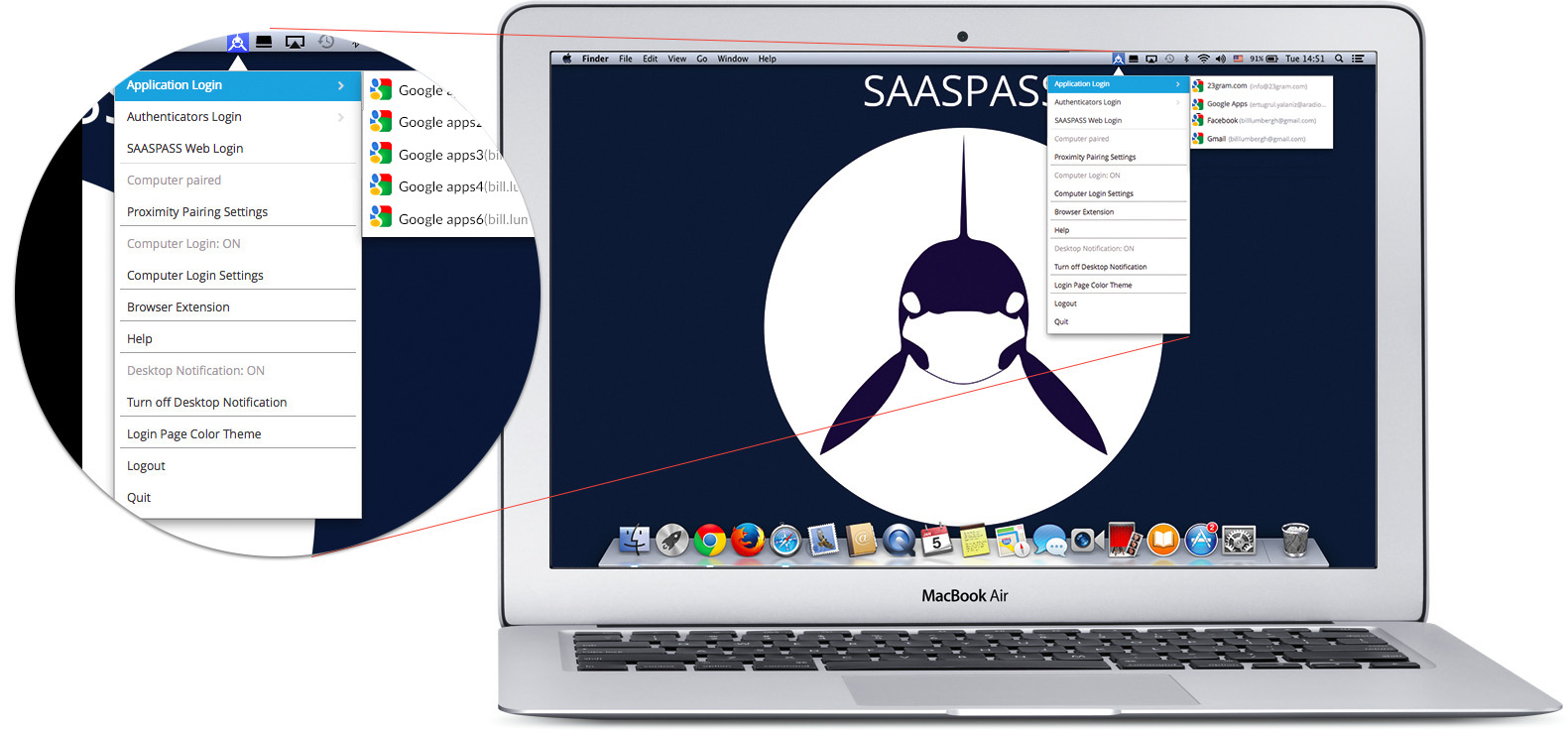
You can download the Single Sign-On clients:
Log in from your computer's browser(SAASPASS Portal)
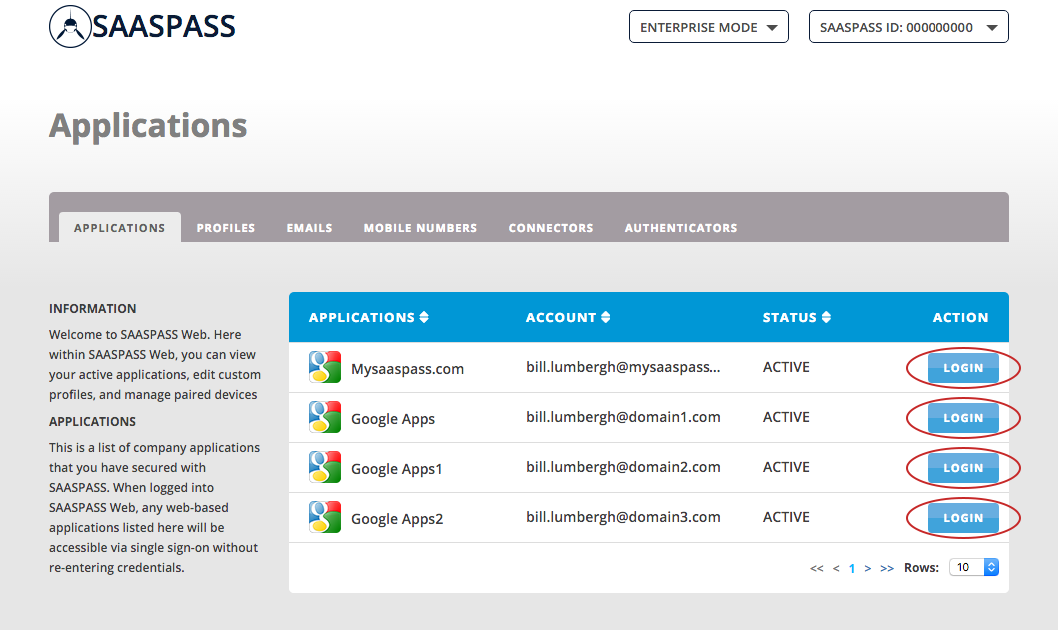
The link to your SAASPASS Portal is:www.saaspass.com/sd
1) MOBILE BROWSER LOGIN for GOOGLE APPS
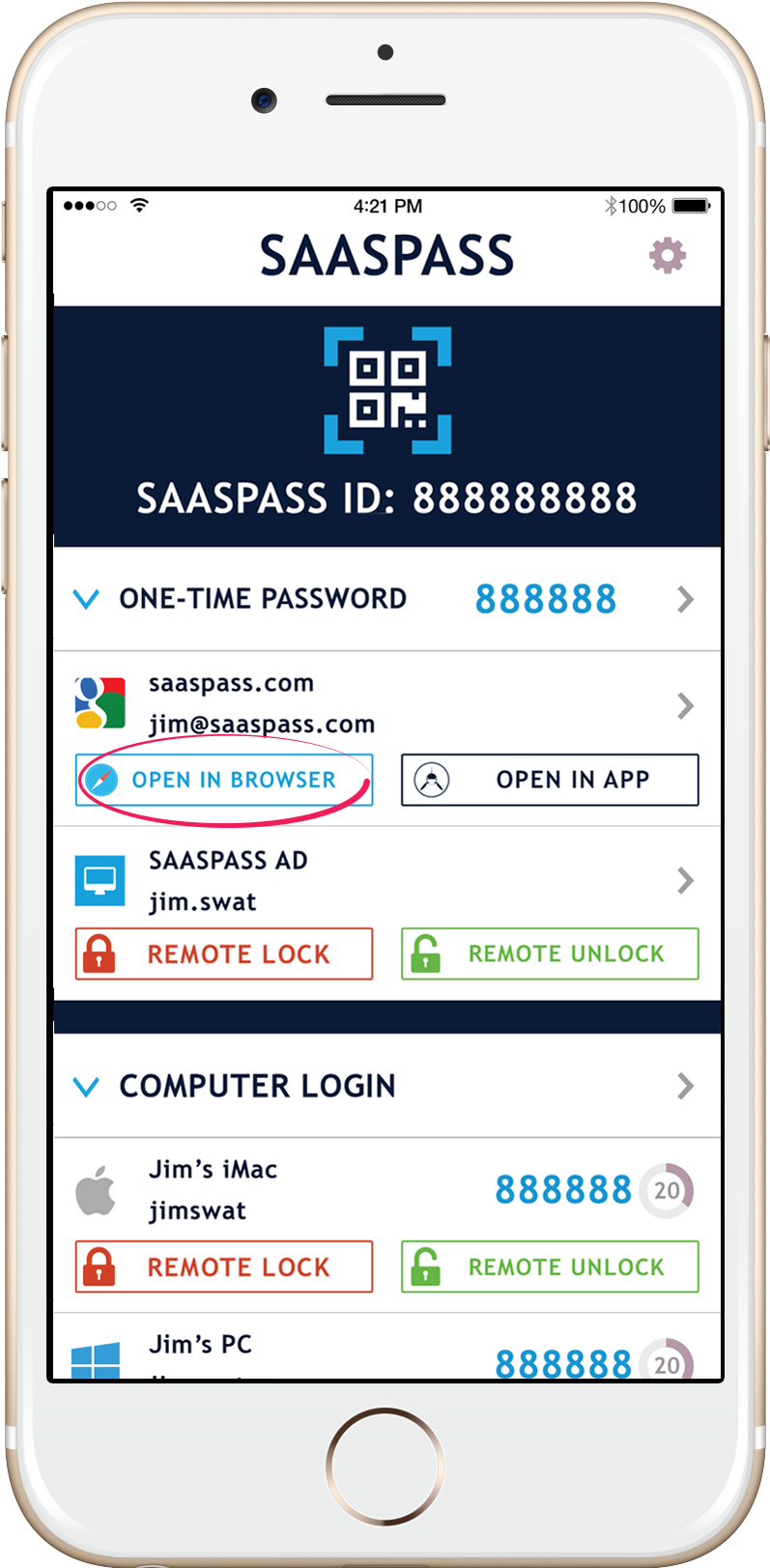
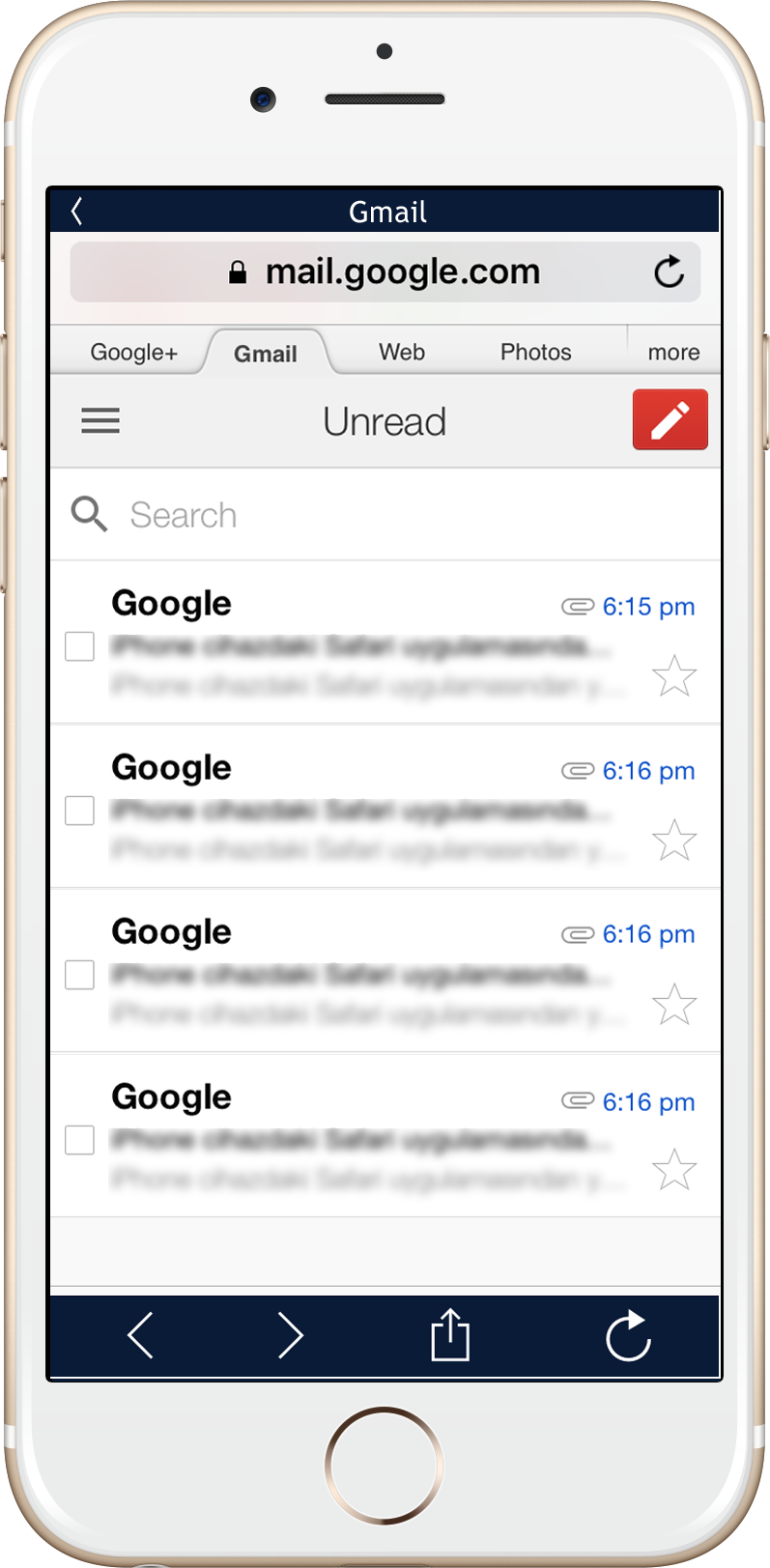
To log into your Google Apps account on your mobile browser is shockingly easy. All you have to do is press the "OPEN IN BROWSER" button and that's it!!! No fiddling with entering anything. Magic redefined.
OR
2) MOBILE BROWSER LOGIN for GOOGLE APPS
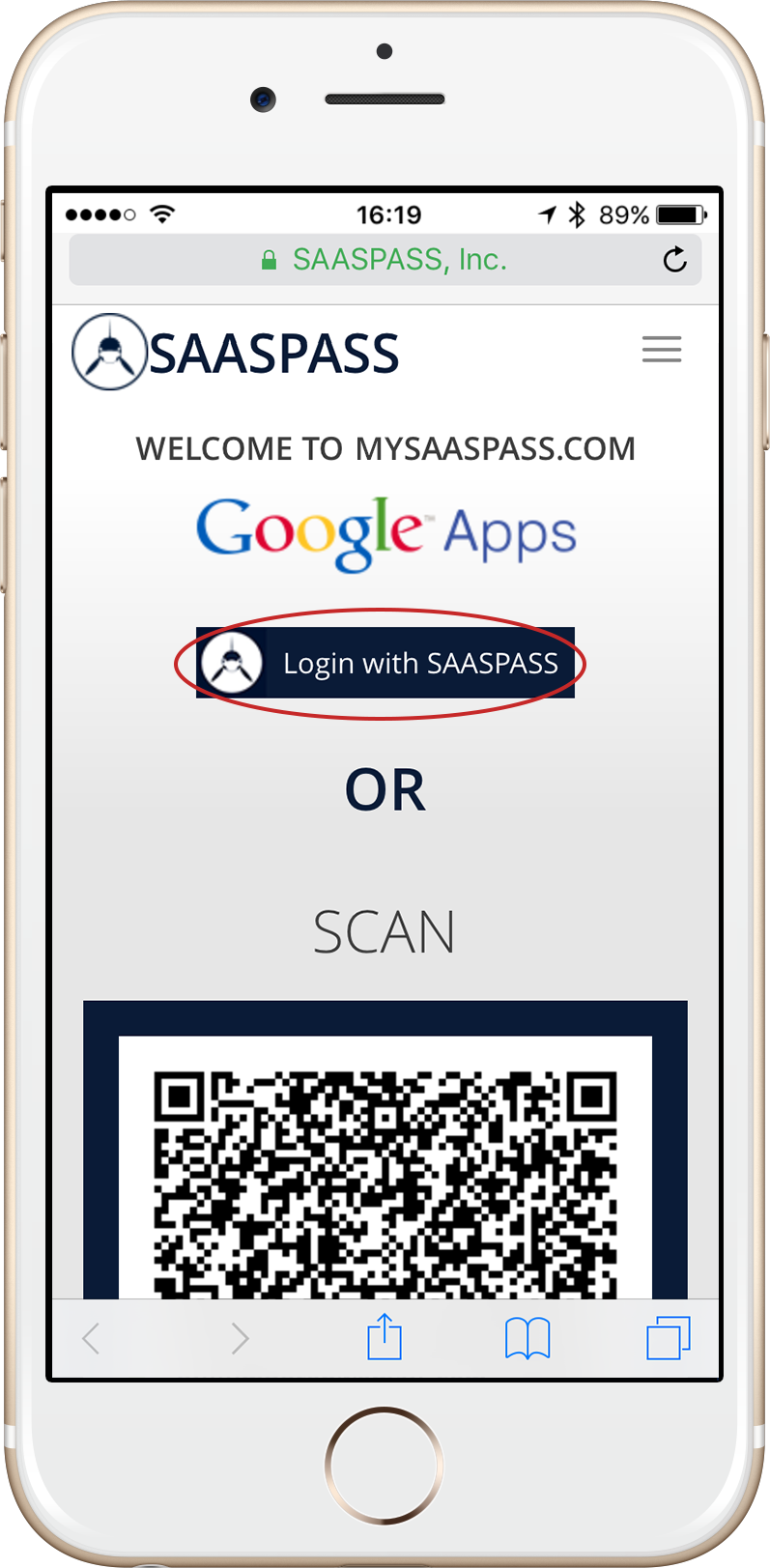
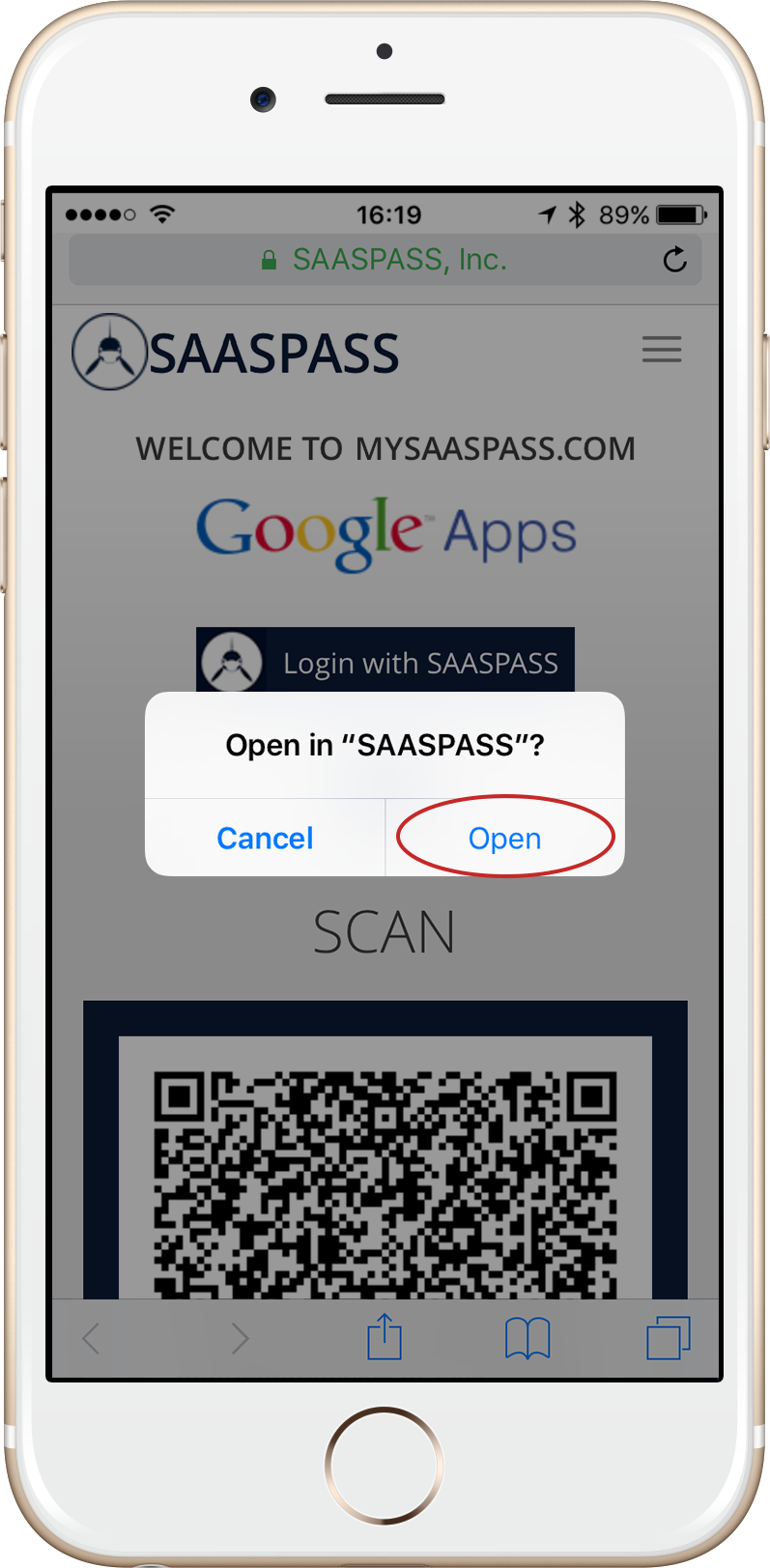
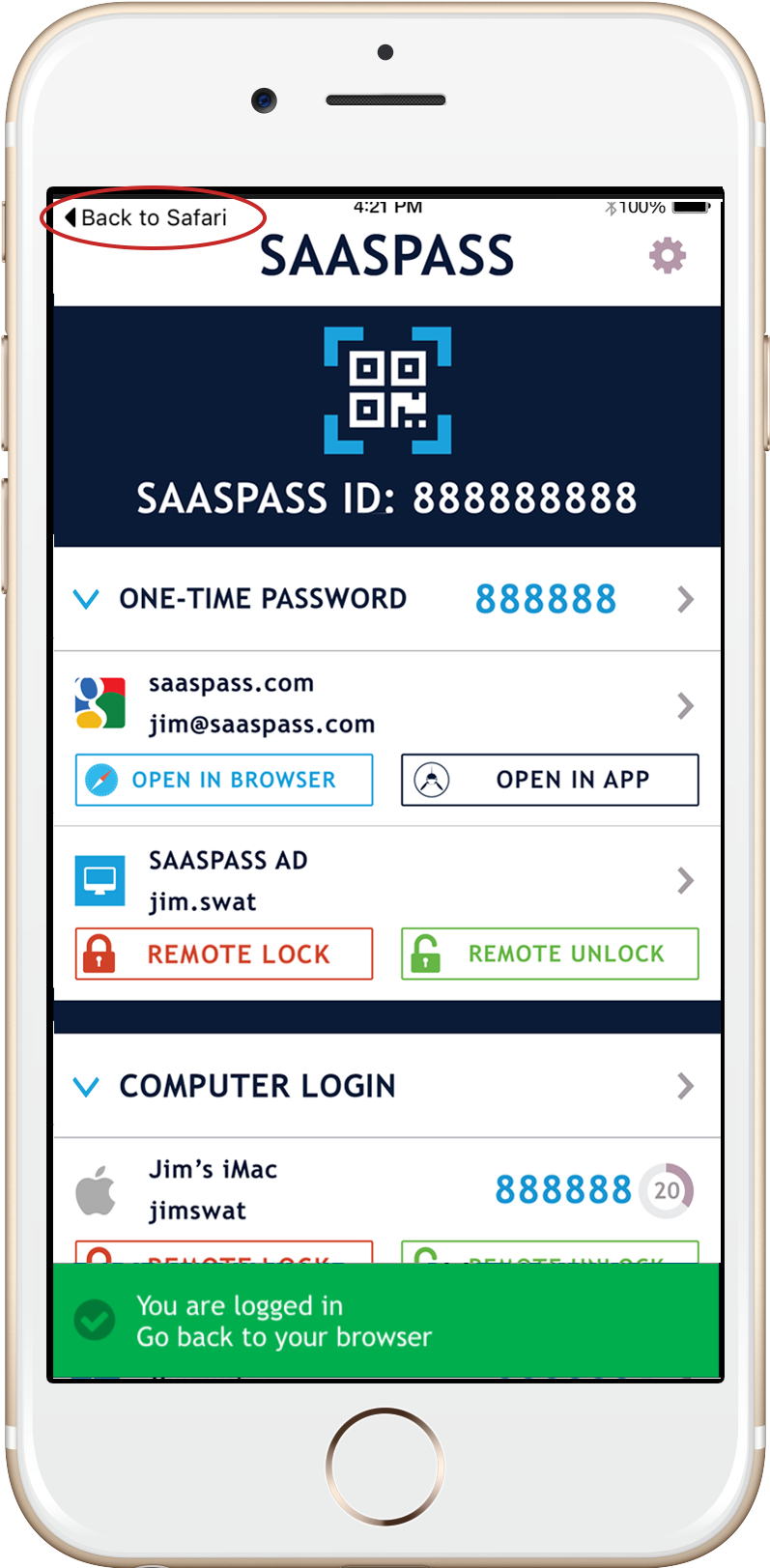
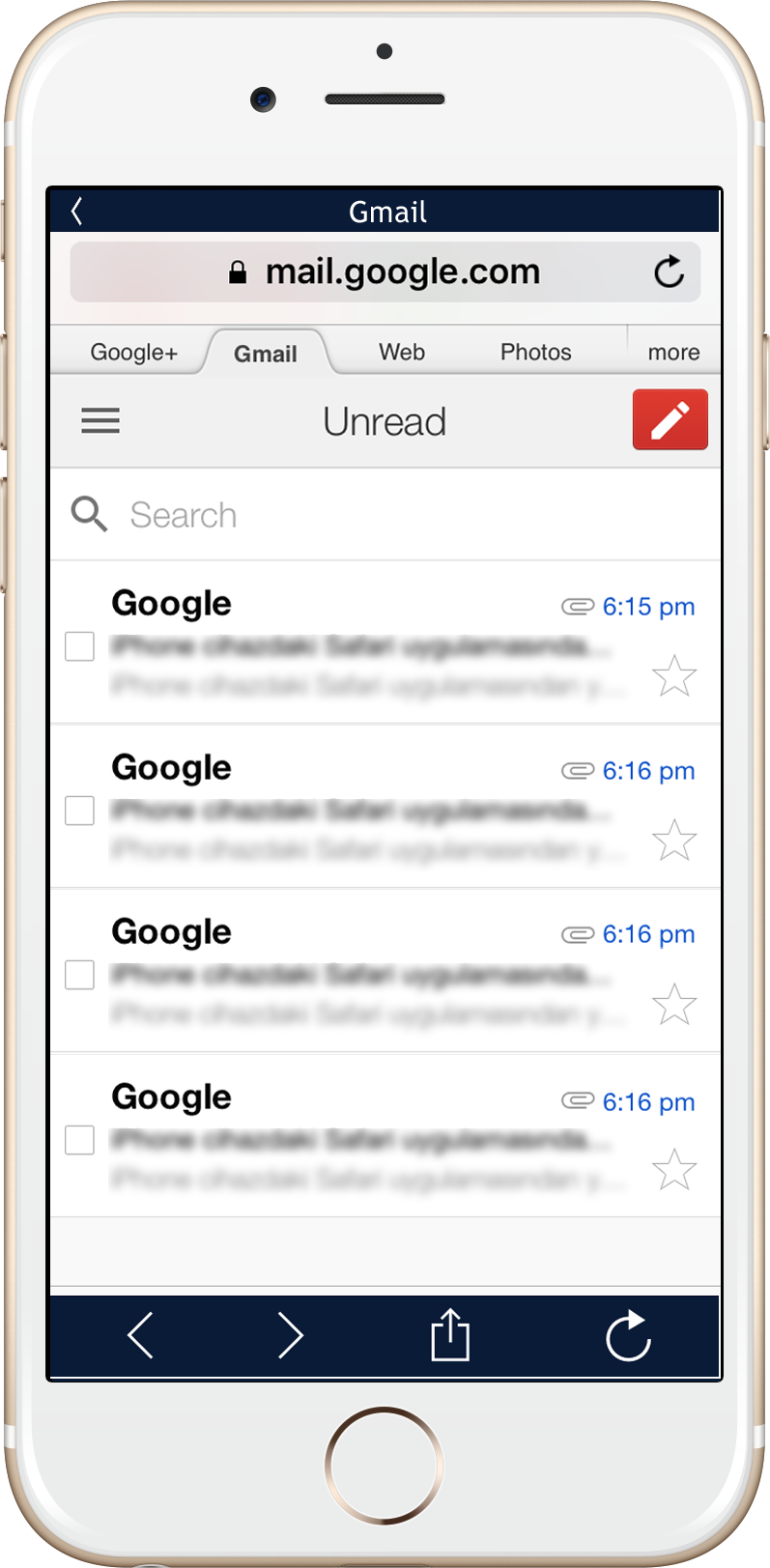
If your company has created a url shortener for your Google Apps, it works both on your computer AND your mobile phone. Just click on the "Login with SAASPASS" button. You will be prompted to launch the SAASPASS app. Once you have entered your Touch ID, PIN or Pattern to unlock SAASPASS just press on the back to your browser (Safari in this example above) and you are logged in without any manual typing if your username/password and your one-time password.
SECURE SINGLE SIGN-ON FOR ACTIVE DIRECTORY
As an admin you can set up SAASPASS two-factor authentication and secure single sign-on (SSO) for your Microsoft Active Directory (AD) company domain effortlessly. You can add SAASPASS to all your on on-premise assets controlled by AD. Just add your company specific email as an admin and instantly register or log into your SAASPASS admin portal. Then add your Active Directory in the SAASPASS portal and then install in the AD agent. You're done now!
ACTIVE DIRECTORY AUTHENTICATION FOR CORPORATE WINDOWS COMPUTERS
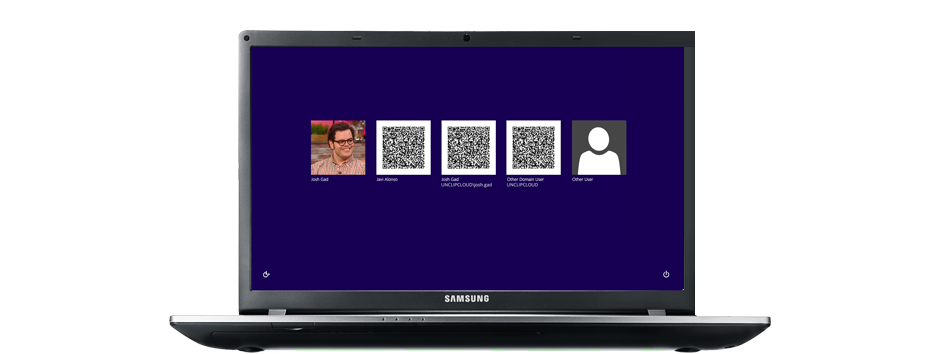
You can set up secure access to your corporate Windows computers with two-factor authentication integrated and controlled by your enterprise Active Directory. Employees can unlock their enterprise Windows computers with two-factor authentication in the simplest of manners and instantly without any manual input of dynamically generated passcodes as well. The secure single sign-on client is baked into the computer protection, and you are logged in instantly into all corporate applications.
- Windows 7
- Windows 8
- Windows 8.1
- Windows 10
- Windows Server 2008
- Windows Server 2012
VIRTUAL PRIVATE NETWORKS (VPNs) WITH
TWO-FACTOR AUTHENTICATION

Integrate the easiest-to-use two-factor authentication solution into your VPN. Secure tunneling has never been more secure now that static passwords have been replaced by randomly generated dynamic passcodes.
CUSTOM APPS WITH RESTful API
Integrate the easiest-to-use two-factor authentication solution into your custom applications with a simple RESTful API. We also have pre-built code libraries to save you time and effort.







